What is Supersearch? How do I install Supersearch? How to start Supersearch? How to build your first Supersearch segment? Where are my data processed, do I need an Azure subscription? How does Supersearch really run complicated set operations if Dynamics 365 or Power Apps natively can't do it? Why is there a 10 user minimum? "Size estimation is unavailable at this time, please try again later"
What is Supersearch?
Supersearch is an advanced tool for building complex queries in Dynamics 365 and Power Apps. The power in Supersearch are the built in set operations: Union, Intersect, Difference. Set operations can be combined between advanced find queries, marketing lists members and custom entities.

We are excited to release the app to the public to help Dynamics 365 and Power Apps users with their daily tasks. Users can now build complex queries in Dynamics 365 and Power Apps in a way that hasn't been possible before. Supersearch has been built with user experience in mind and it is the most advanced search tool for Dynamics 365 and Power Apps.
How do I install Supersearch?
Supersearch can be deployed to Microsoft Dynamics 365, Common Data Service (CDS) and Power Apps. Both classic user interface and Unified Interface (UI) are supported. Clients will need a modern web browser that supports JavaScript and ECMAScript 6 (2015). Almost all modern browsers today supports these features.
Supersearch can be deployed from AppSource, this is the preferred method. It's also possible to manually download the solutions file and deploy it to Dynamics 365, CDS and Power Apps environments, you will need to do this with On-premises deployments. All components needed are included in a managed solution file. No server, user account or ADFS setup is needed. Just import the solution file to your environment and you are good to go. A Supersearch 14-day trial license will be automatically activated first time you open Supersearch.
Feel free to test the tool yourself for 14 days, download the solution from this page.
How to start Supersearch?
Supersearch can be found from Command Bar by opening any entity:
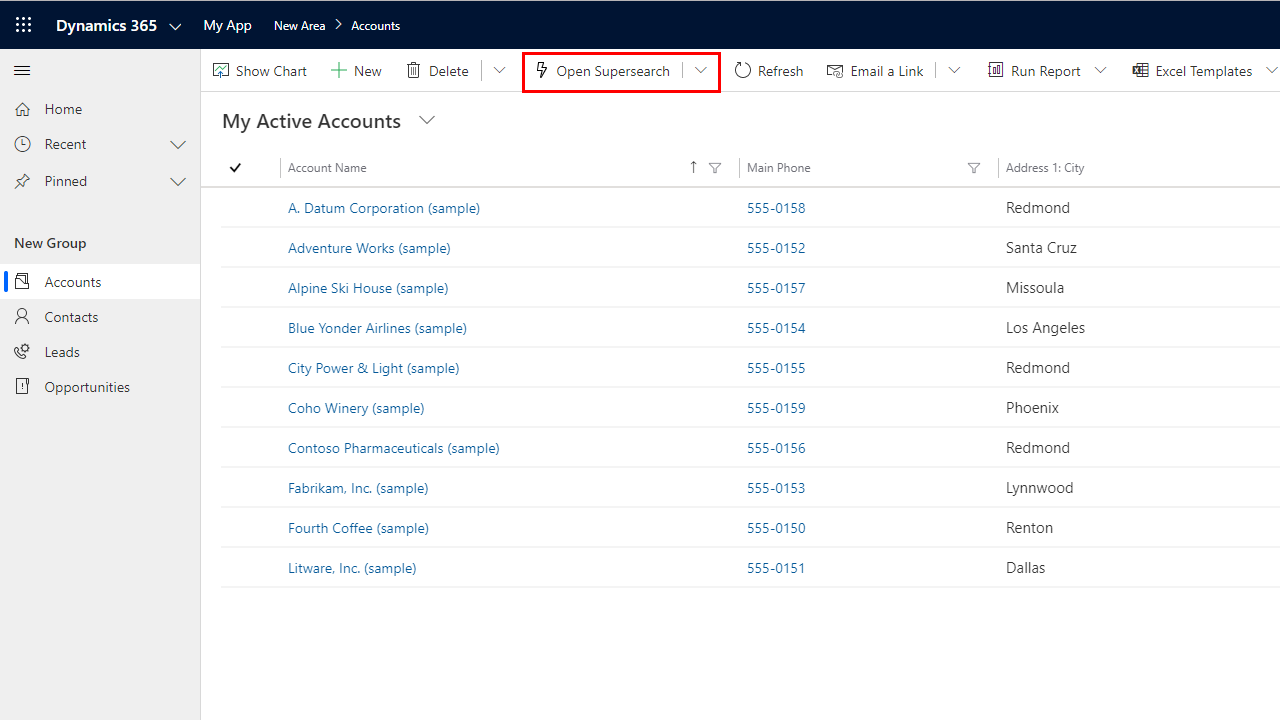
There exists three options:
- Open Supersearch directly from the button.
- Open Supersearch from dropdown menu and instantly show entity's total record count.
- Open help from dropdown menu.
How to build your first Supersearch segment?
Supersearch uses Advanced Find views to create segments. You may use your own saved views, system views, marketing lists or a hierarchy list to create segments. If you would like to create a new view, then the first thing you should do is to create an Advanced Find view and save it to My Views. After that, refresh My Views list in Supersearch and drag-drop the view to the Start block. Then continue to drag-drop any number of views to any set operation block until you are happy with the query.
Where are my data processed, do I need an Azure subscription?
Queries are processed entirely in your browser! Supersearch have been developed with JavaScript and it does not need an Azure subscription. This is the key with Supersearch, no sensitive data is ever sent from the ecosystem to external servers. We understand the sensitivity of your information and the importance of keeping it private. Data processing is done entirely in the browser using Microsoft Power Platform.
How does Supersearch really run complicated set operations if Dynamics 365 or Power Apps natively can't do it?
Modern web browsers are powerful and sophisticated applications that support an ever-wider range of uses. Browsers are able to process a massive amount of data in seconds and Supersearch takes advantage of this technology. Data is fetched from Microsoft Power Platform and data processing is done completely in the user's browser, this includes JOIN operations and other calculations.
Supersearch runs on top of the Azure infrastructure and the Business Application Platform, using business logic, data models, and schemas available within the CDS and the Dynamics 365. No external servers are used to run Supersearch queries. This also means that no sensitive data is ever sent from the ecosystem to external servers.
Why is there a 10 user minimum?
To cover our costs of administration and support, we calculated we needed 10 users, that is 60 bucks.
"Size estimation is unavailable at this time, please try again later."
This is a message that you might get from time to time when trying to estimate a segment size with Microsoft Dynamics 365 for Marketing. Supersearch does not have same kind of restrictions, it will instead show the total record count anytime for any query combination.